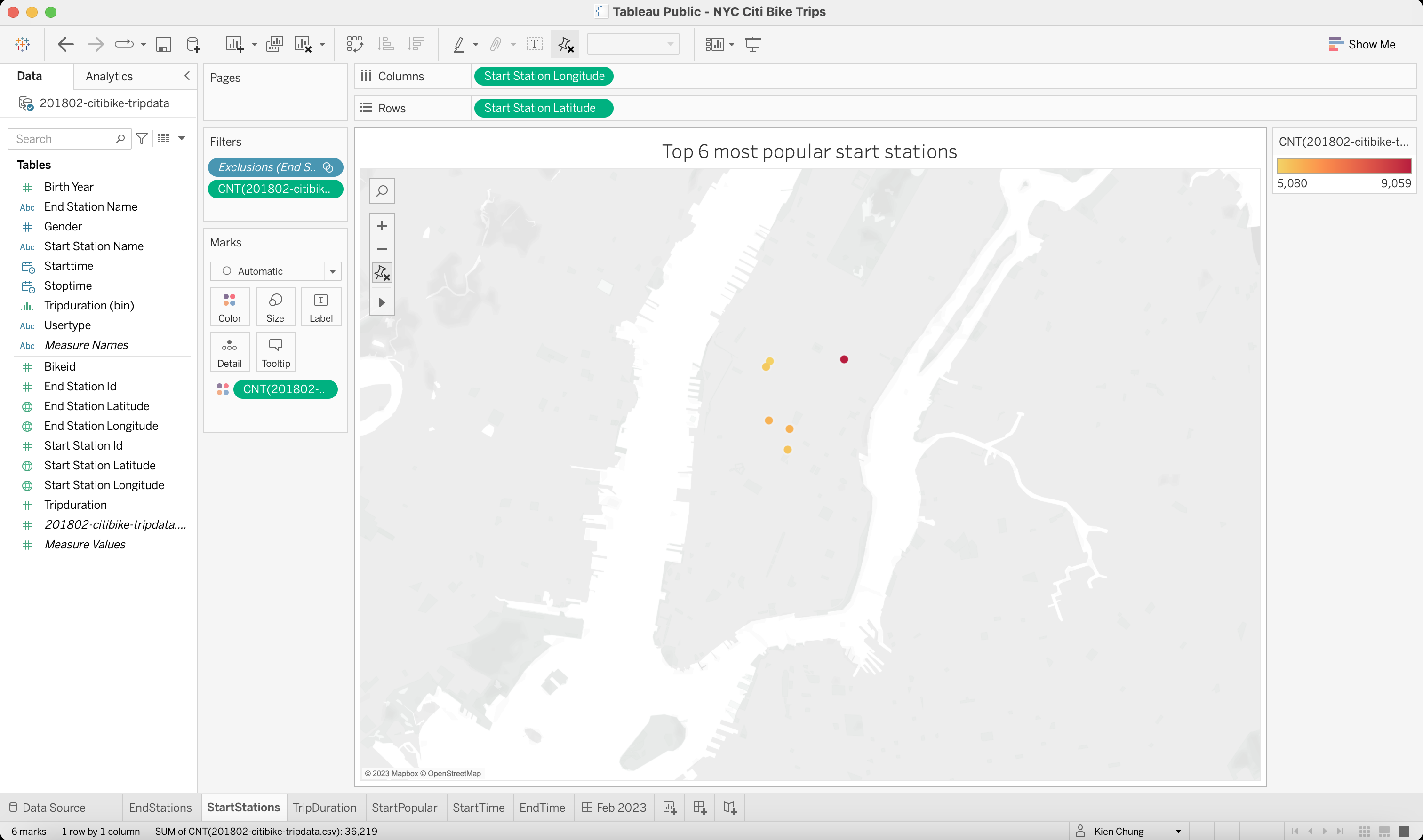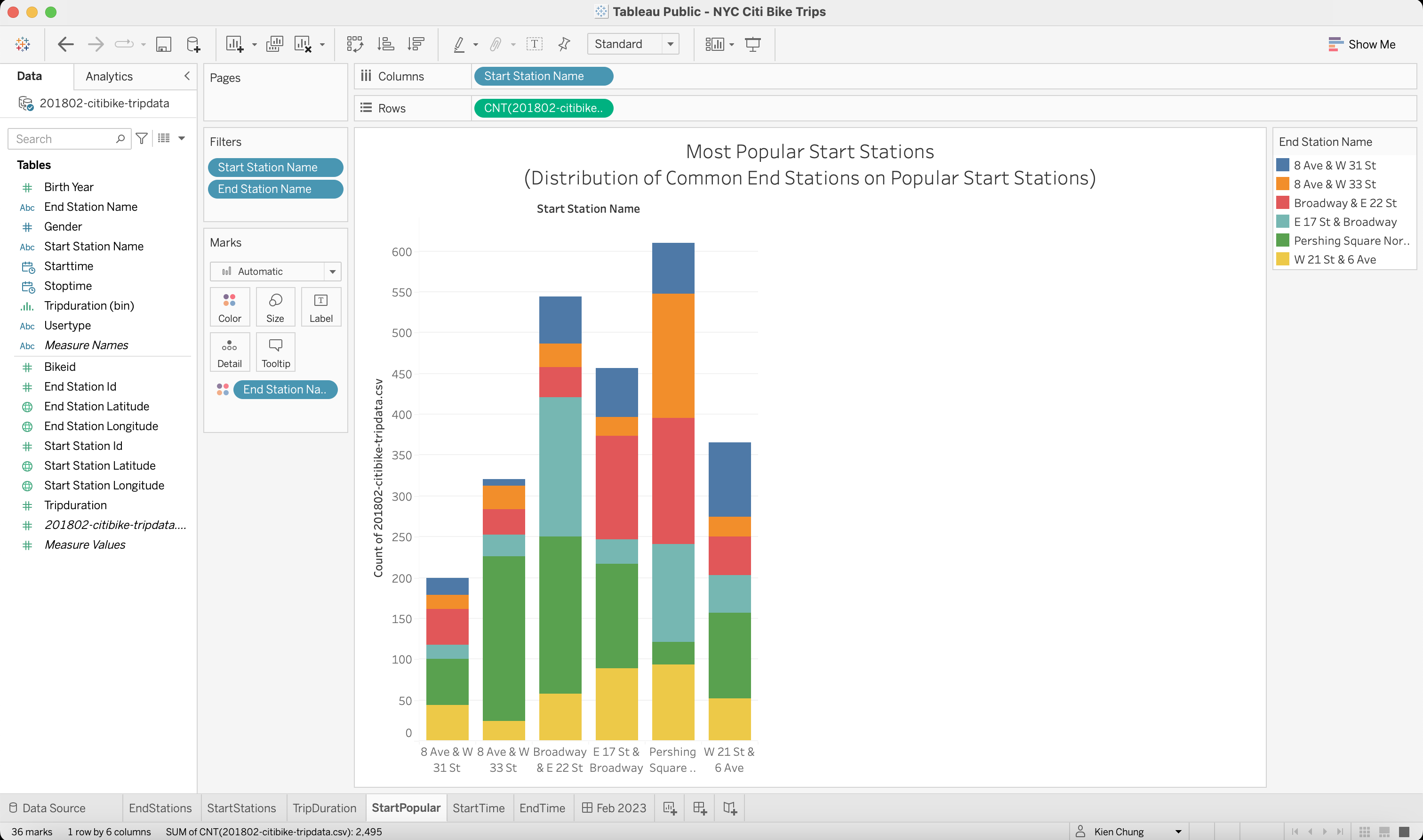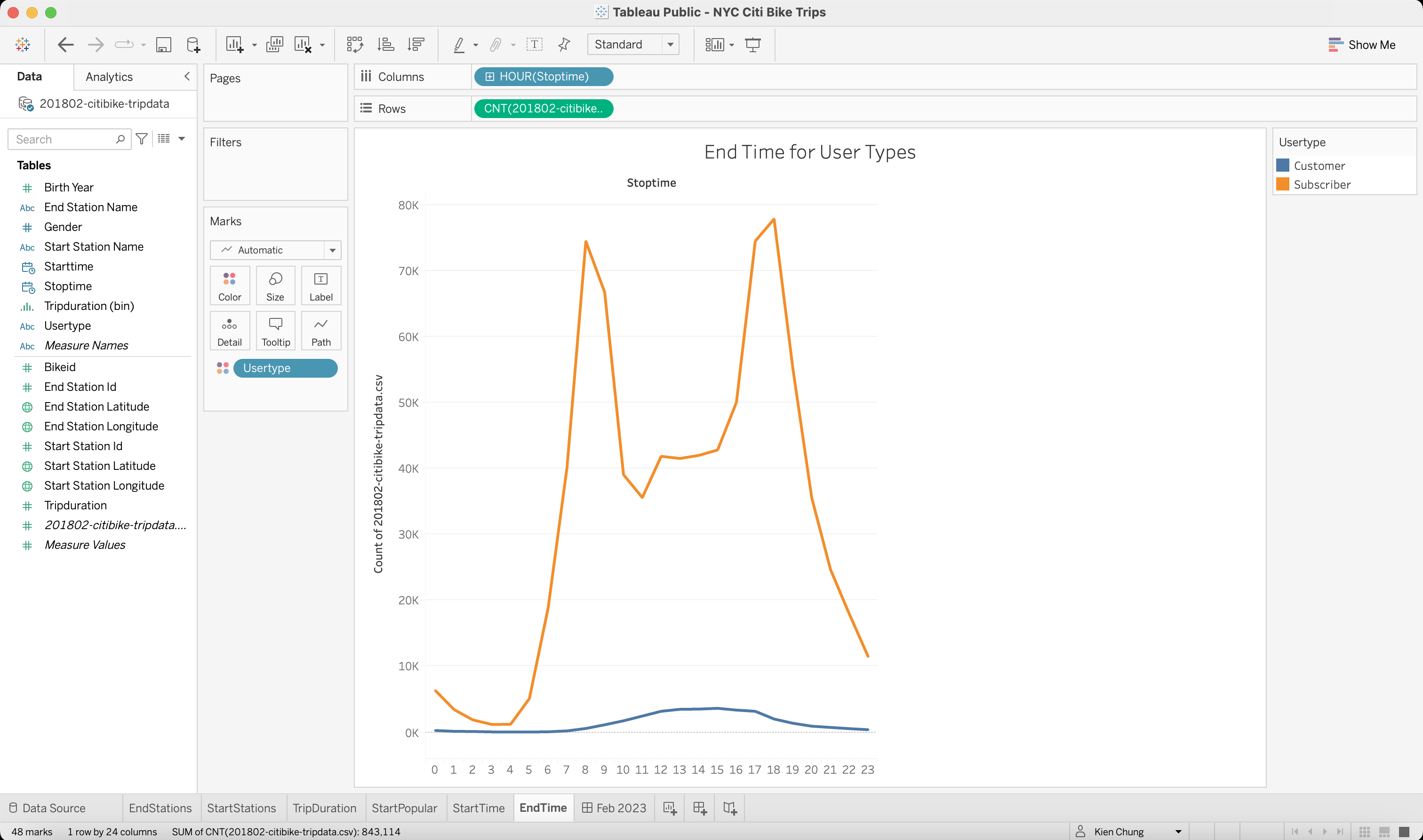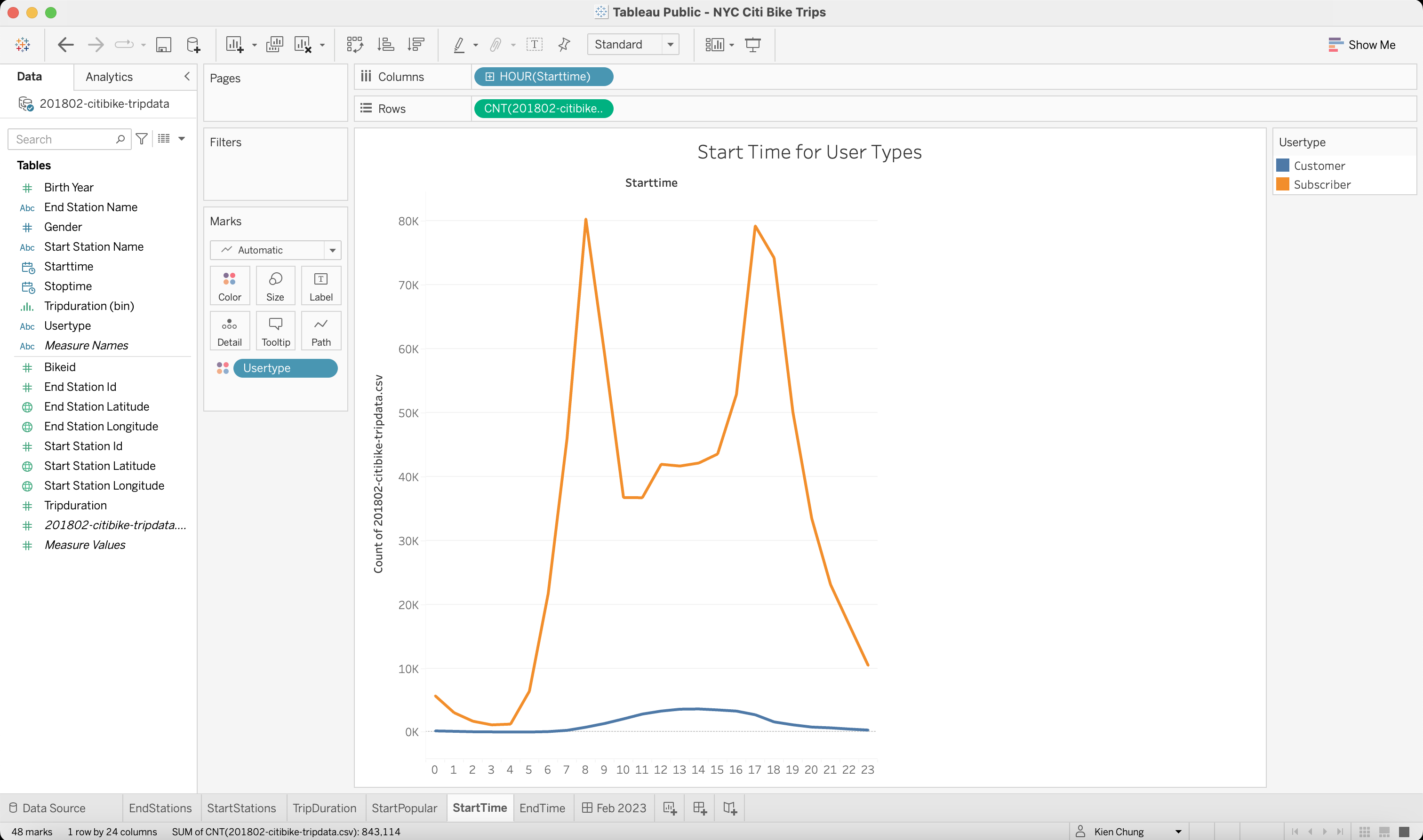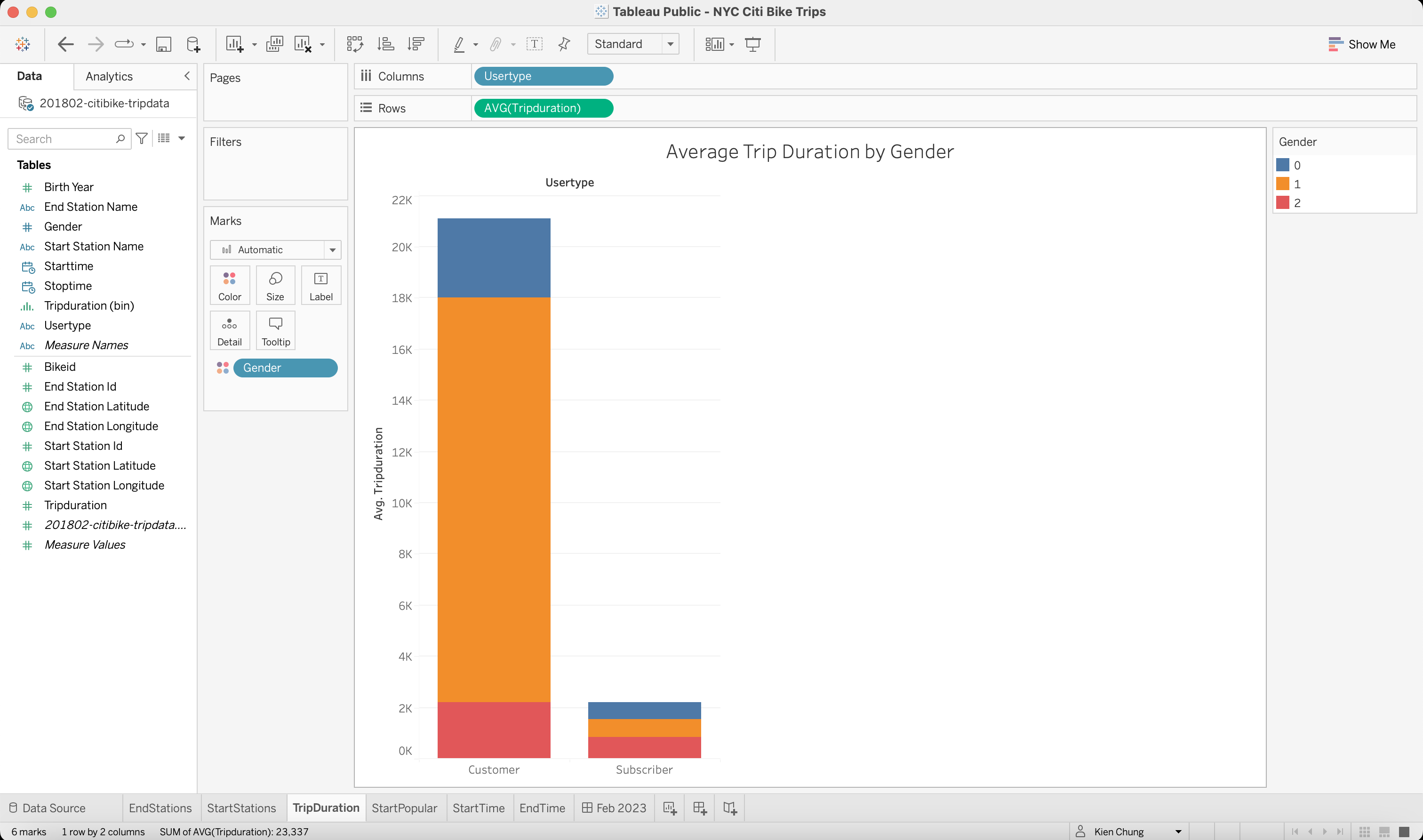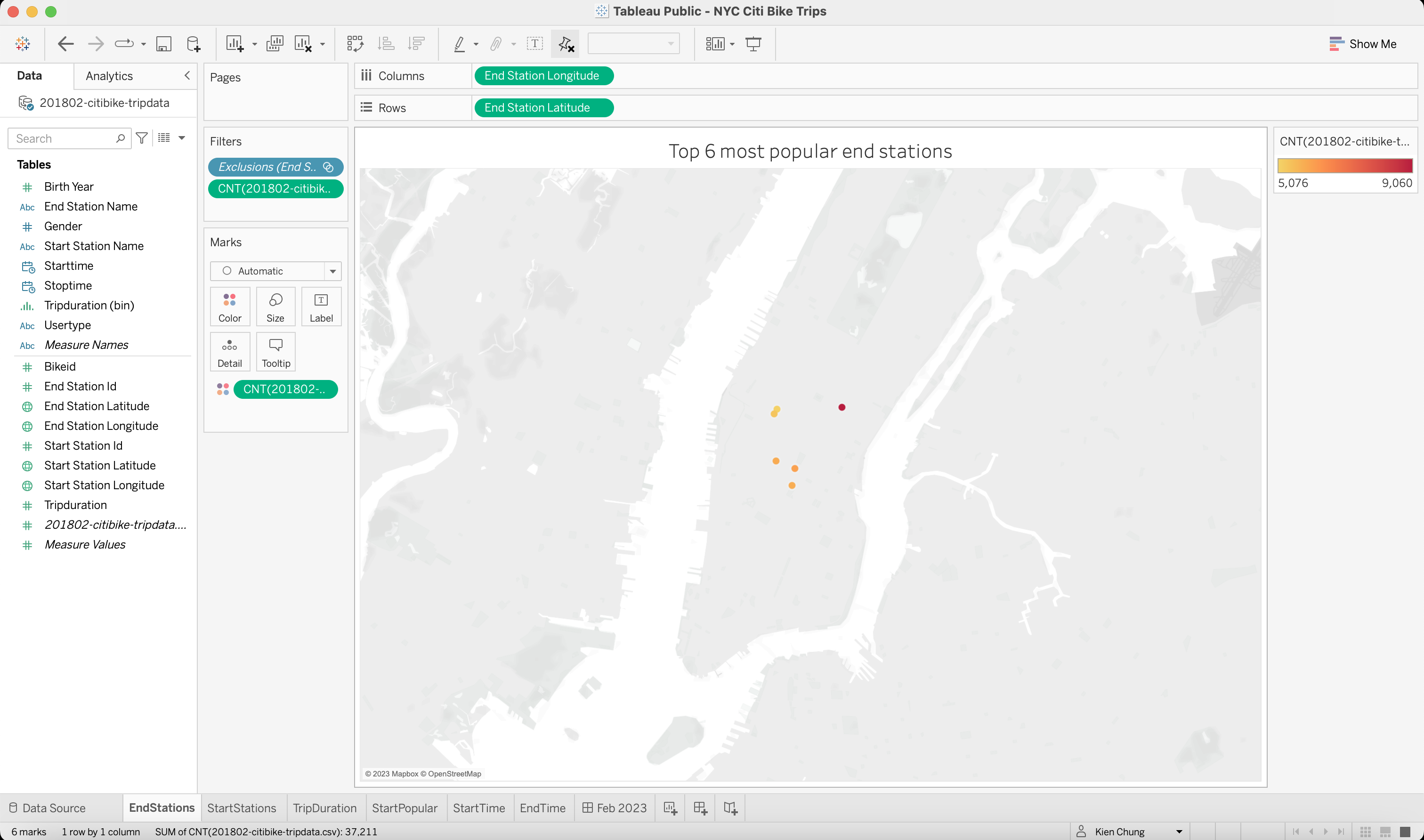
About this project
The purpose of this project is to showcase my skills and knowledge in Tableau Data Visualization
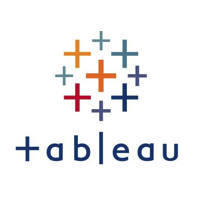
About
In this project, you will learn the basics of using Tableau, which is one of the most popular business intelligence tools out there, and you will learn how to use Tableau to visualize the popular citibike trips data-set.
You will learn how to import data, understand measures and dimensions, understand work-spaces, use filters, use sheets, and create and export dashboards.
Scenario
Process and clean 800,000 records of Citibike trips in NYC, and present the data thorugh Tableau visualization to show cusomters' insights, activities, and popular bike stations.
Tableau Dashboard - NYC Citi Bike Trips
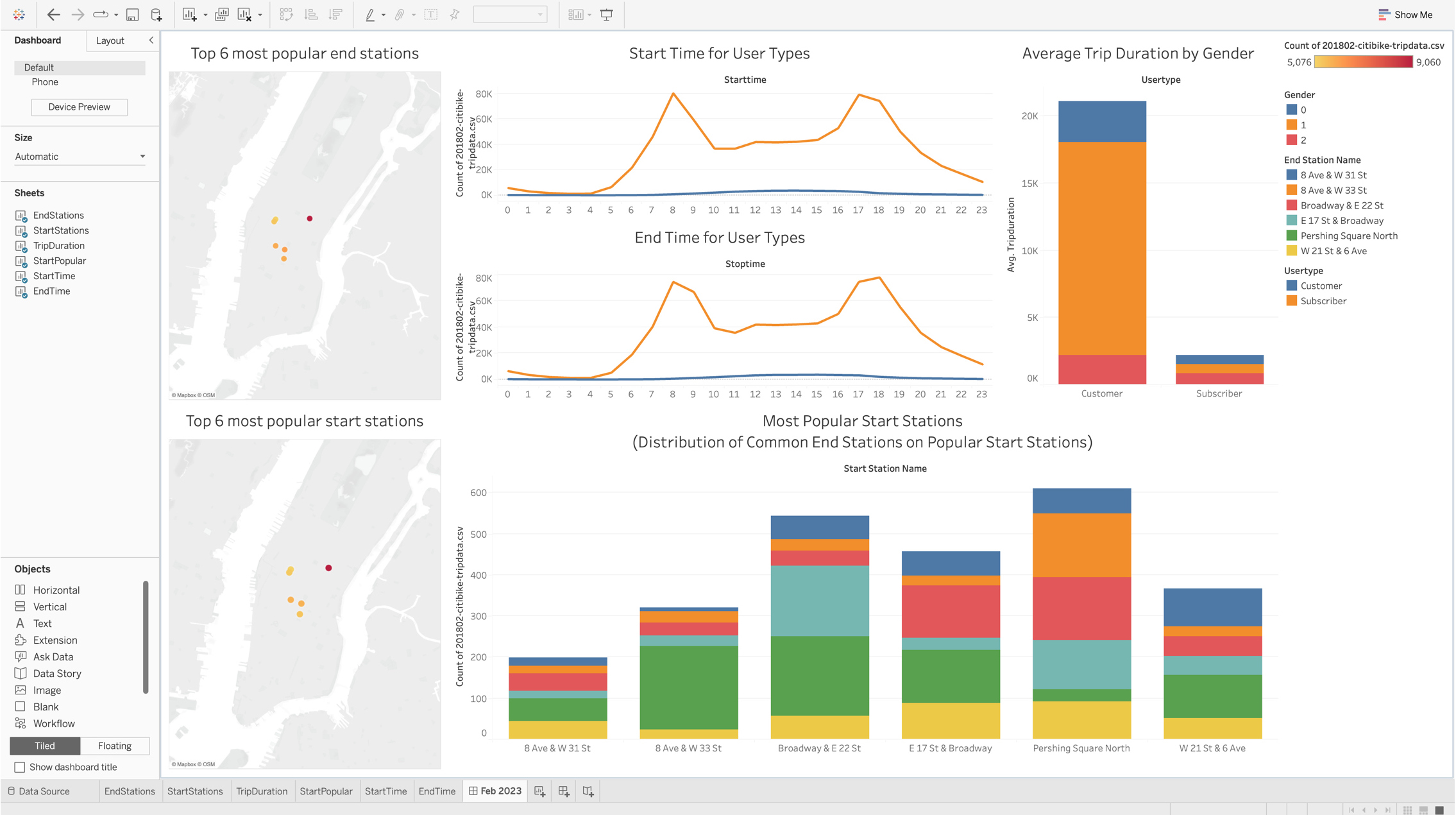
Tableau Public Profile & Dashboard Link
My Tableau Public Profile Link
https://public.tableau.com/app/profile/kien.chung
NYC Citi Bike Trips Dashboard Link
https://public.tableau.com/app/profile/kien.chung/viz/NYCCitiBikeTrips_16768696194370/Feb2023Tasks
- Import the Citibike Trips Data.
- Plot 6 most popular Start Stations and End Stations.
- Visualize the distribution of number of trip starts / stops for each hour of the day.
- Create bar graph to show Average Trip dDuration of Customer and Subscriber by Gender.
- Display the Distribution of Common End Stations on Popular Start Stations.
- Create a final dashboard consists of 6 visualizations.
Snapshot of dataset
1 - 50 of 843,114 records
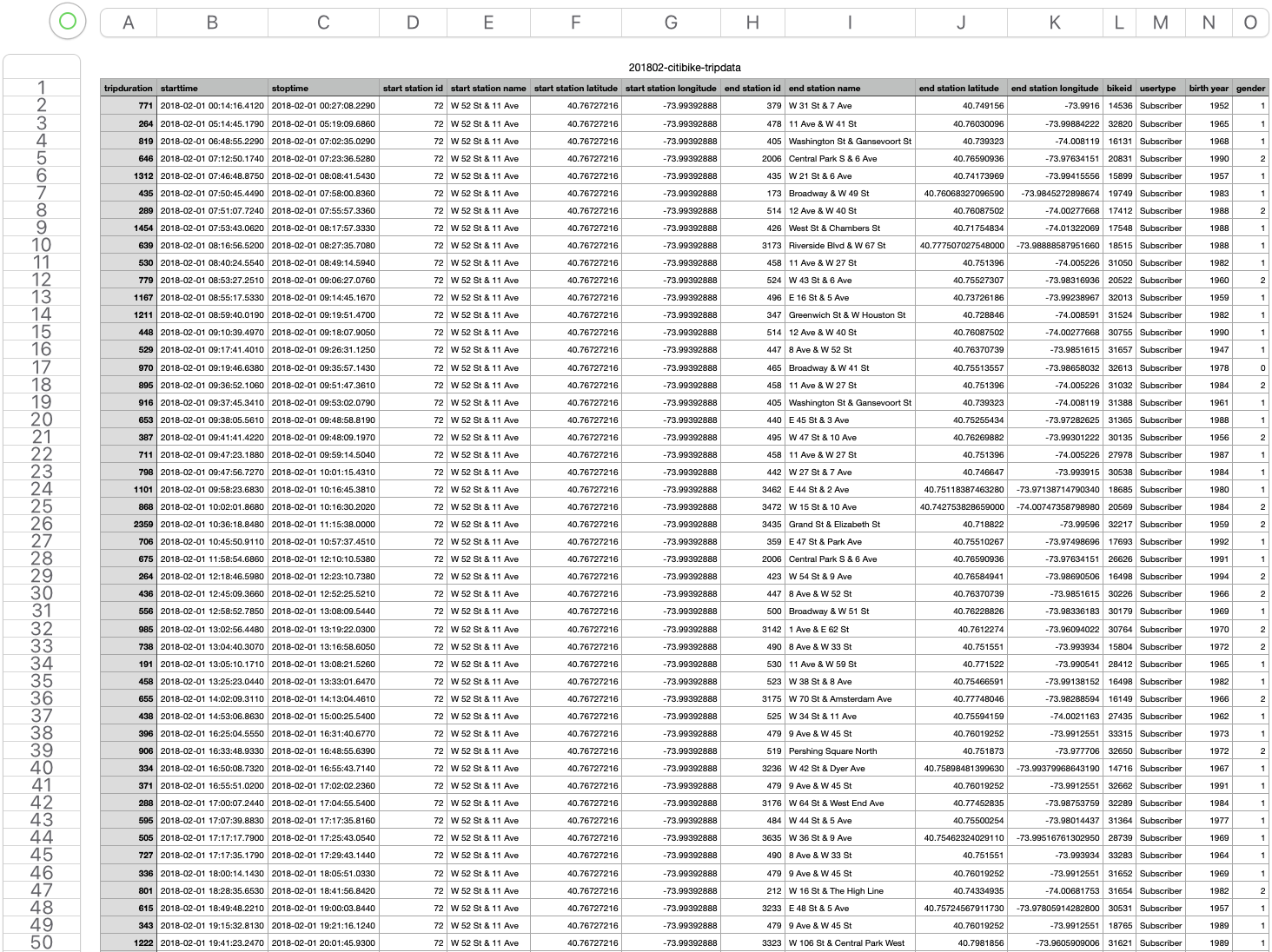
Dataset Information & Download
Total of 843,114 trip records in February, 2018
CSV file - 160 MB
[Download zip file via Github LFS here]